Having the right project management software is key to managing a project, whether it is a new business project or a creative project. ClickUp and Smartsheet are among the most commonly used project management software nowadays.
Both project management solutions have powerful features, an easy-to-use user interface, and viable prices.
ClickUp is a simple and intuitive project management tool with facilities for design, marketing, and business sales.
Smartsheet is a complete project management platform trusted by a wide number of businesses in more than 175 nations.
Here we will compare the features of ClickUp and Smartsheet to help you know how each project management solution can benefit your business.
Table of Contents
What is ClickUp?
ClickUp is created to make online cooperation a lot easier and more accessible. Users could organize other apps with the software making it straightforward for task tracking and monitoring the progress of team members.
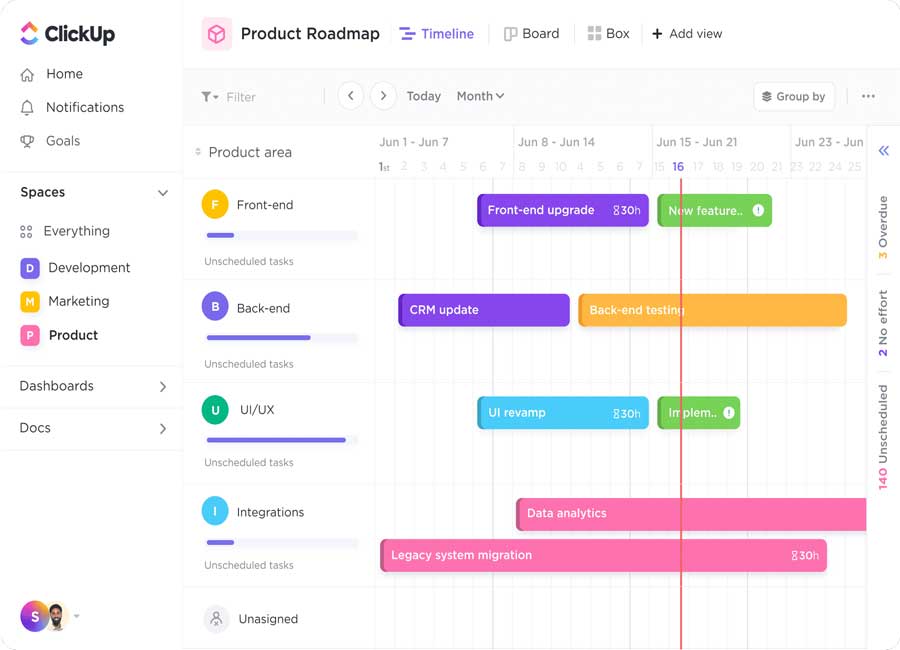
This project management tool comes with a plan which is free to use, and is appropriate for any team with different sizes who wants to be more organized.
What is Smartsheet?
As a project management tool, Smartsheet provides task tracking, document sharing, calendars, and various other services. This platform offers a free trial run to enable potential users to try its features before buying it.
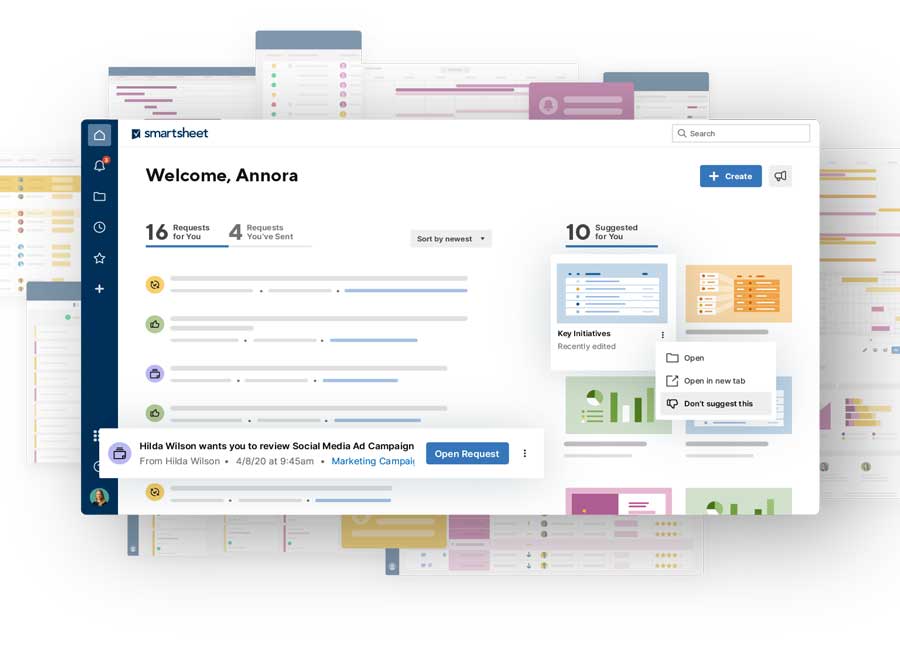
Smartsheet is suitable for a team of various sizes who wants to work with complicated projects, but it is particularly great for larger businesses that are looking for a personalized platform.
ClickUp vs Smartsheet: Overview
ClickUp and Smartsheet are tools that can help manage work, resources, and tasks that your business needs. The users of ClickUp and Smartsheet have access to tools for collaboration like idea management and file sharing that can enhance productivity and simplify workflow.
Both ClickUp and Smartsheet come with mobile apps which smoothly work on Android and iOS mobile devices. It enables users to view & edit schedules, get notifications, and access important data whenever they can’t access their desktop computers.
ClickUp will be great for freelancers, startups, and small businesses as it has a free forever plan. Moreover, to help users better manage their social media accounts, ClickUp platform offers social media integration.
On the other hand, Smartsheet would be ideal for businesses which deal with huge data sizes since it provides analytics and reporting features. Also, EMR/EHR features of Smartsheet platform allow users to store list of medications, test results, and records for the patients so that the treatment plans could be going on continuously.
ClickUp vs Smartsheet: Features comparison
User experience (UX)
ClickUp
ClickUp is quite simple and clean. You will find everything on the home screen of the software such as access to various apps including Google Calendar and Google Chrome. ClickUp enables you to view the task list, sort by the date your project is due, and view completed and assigned tasks.
Smartsheet
It is easy to get started on Smartsheet as the setup process is very simple and it runs the software right away. The interface is clean but as compared to ClickUp, this tool is a bit less appealing visually.
Task Management
ClickUp
Adding new projects on ClickUp is very easy. Simply choose the site for the project or task, allocate it to your colleague or yourself, give a description, and establish the time limit. ClickUp also enables you to insert Dependencies.
It means that you can insert Related Tasks, Blocking Tasks, and Wait on Tasks. It also allows you to add tags to the tasks so that you can easily see which task is urgent to do.
Smartsheet
Smartsheet will work better for individuals who like working on spreadsheets. You can view tasks in the card, grid, calendar, or Gannt view.
Smartsheet platform doesn’t have the Whiteboard function, unlike ClickUp. Still, the tool makes it easy to view your running projects. Color coding will help you know the level of all projects. However, generating a new project is not as easy as on ClickUp.
Scheduling and calendar
ClickUp
With ClickUp, you can access the calendar from your dashboard to view Zoom calls and approaching deadlines. It also enables you to see your Agenda which will show any projects that are urgently due.
Smartsheet
Smartsheet enables you to schedule your tasks by setting deadlines and labeling team members. The tasks can be color-coded based on the progress or stage of the task. The calendar view will show the tasks assigned to each team member on the calendar.
Goals
ClickUp
It is easy to set goals with ClickUp platform. You can break down the goal into various stages, in task targets, monetary targets, number targets, or more. You can watch your progress and it helps you to divide tasks into pieces.
Smartsheet
With Smartsheet, setting goals is not as attractive visually as with ClickUp. Projects can be classified into smaller tasks along with associated deadlines. However, Smartsheet is not clear when it comes to showing the progress of your tasks.
Pricing
ClickUp
The pricing plans include various packages including a Free one. This plan comes with lots of features such as native time tracking, spring management, real-time chat, collaborative docs, and 24/7 support.
One of the great disadvantages of the Free plan is its storage volume which is only 100MB.
You could see other plans and their features below.
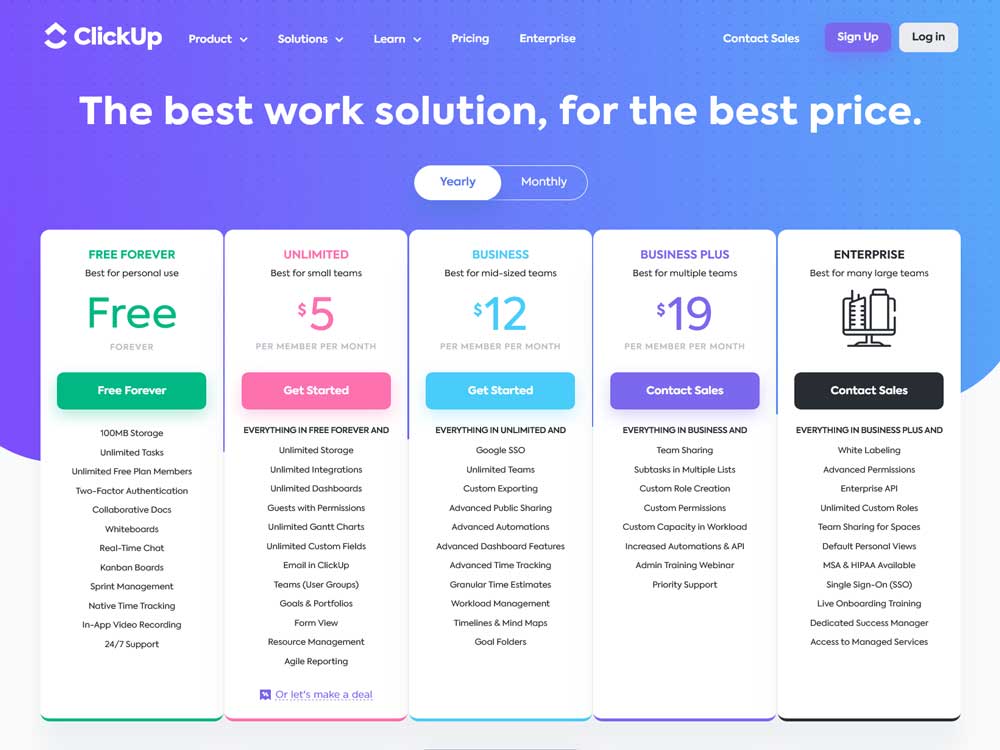
Smartsheet
Smartsheet offers fewer pricing plans. And, as you could see there is no free plan included here, unlike ClickUp. Although, both Pro and Business plans could be tried out for free.
Smartsheet Pro has a price tag of $7 per user per month. The features include unlimited sheets and viewers, 20GB attachment storage, 250 automations per month, dashboards, reports and forms, and up to 10 editors.
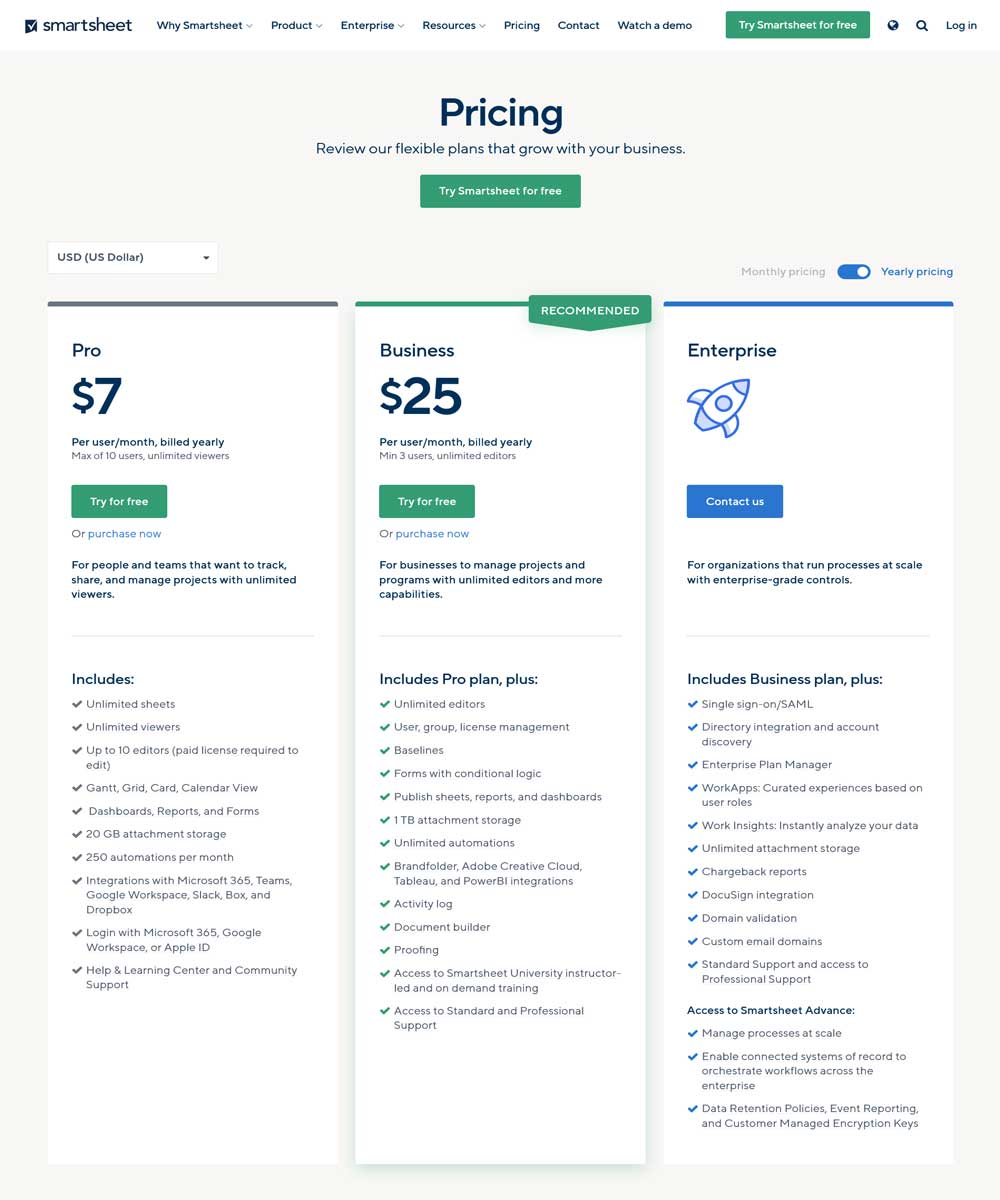
ClickUp Pros and cons
Pros
- Time log and workload tracking
- Various project views
- In-built document editor that you can use for real-time collaboration
- Dedicated chat interface for better team collaboration
Cons
- Can be challenging to master
- The “Everything” view makes it difficult to know who owns what.
Smartsheet Pros and cons
Pros
- Custom and utility apps
- Personalized reporting
- Android and iOS mobile apps
Cons
- Small companies might not get enough benefit from the Pro plan
- No monthly billing
ClickUp vs Smartsheet: Summary
The beneficial and robust features of ClickUp and Smartsheet make it easy to understand why both project management tools are trusted by various businesses. Which one you should choose depends on the factors which are important to you.
Compared to ClickUp, Smartsheet is easier to implement and use. Moreover, Smartsheet has an interface similar to the spreadsheet making it even easier to use. ClickUp has more features as compared to Smartsheet, but some might find these functions and features overwhelming.
ClickUp can be the right option if you could assign considerable time to train team members to use the software confidently. Its various features like the complete collaboration opportunities and the mobile access in the offline mode can be very useful for companies.
