In the web development world, ‘localhost’ is a familiar term for both beginner and experienced web developers and webmasters. Later we’ll find out that the 127.0.0.1 is the numeric equivalent for localhost.
For those in the start of the path, it might sound difficult, but don’t worry, in case you have the background information about hosting and developing websites, it’s not that hard to understand.
Table of Contents
What is localhost?
Most of the times, the terms ‘host’ and ‘server’ are the same things, when it comes to web development and hosting websites.
 As a common practice, many developers use some space on their computer as a hosting server. That’s an alternative to using a web server for testing and development purposes.
As a common practice, many developers use some space on their computer as a hosting server. That’s an alternative to using a web server for testing and development purposes.
Also, you might be familiar with some web hosting companies such as Hostinger, Godaddy, Bluehost, or a number of other options. That’s especially true if you have the experience of getting a host for one of your clients or your own websites on the internet.
Unlike the space on your computer, these could be called remote hosts.
On the other hand, when you use a hosting space on your computer for a website, in order to test or prepare it before finally uploading to the internet, then it’s the localhost that you’re working with.
In other words, when the machine or computer makes a request to itself, it tries to use the localhost.
This process involves a loopback connection, with an IP address of 127.0.0.1 (we’ll talk about this later).
Sometimes, even on the regular web hosts on the internet, the host calls the localhost; for instance, when referring to its database located on the same server.
Why use localhost?
Although there are several drawbacks like OS compatibility issues and the requirement to operate various network services on your device operating, localhost is an effective tool for testing and development. It works great with many development tools and contributes to portability and privacy.
As the use of a loopback interface avoids web apps from communicating with outside networks, website development plans are separated from data and services on the internet.
Utilizing a local host for web development builds a controlled isolated environment, making nothing available publicly and keeping everything operational and accessible from a localhost computer.
How to access localhost?
Normally, when you’re browsing the Internet, to access a website, you put the address in the address bar and simply enter; for example, ‘google.com.’
But there is a web service – (a DNS or domain name server) – which matches the addresses with numeric IPs dedicated to those names. That is always done automatically, without many people even knowing it, every time users try to access a website on the web.
Similarly, to access the localhost on your computer, you need an IP address as well.
 The IP address for localhost is 127.0.0.1, but alternatively, you could simply enter ‘localhost’ in your address bar without any difficulty.
The IP address for localhost is 127.0.0.1, but alternatively, you could simply enter ‘localhost’ in your address bar without any difficulty.
That’s correct for every browser and every operating system such as Windows, Linux or macOS.
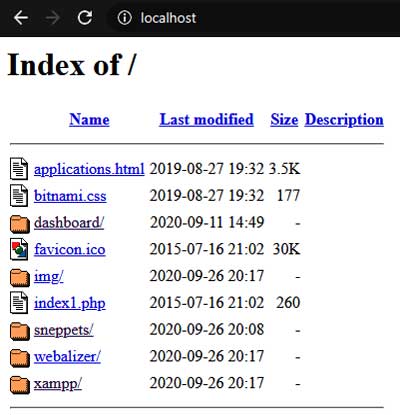 That’s why when you’re using XAMPP or WAMP (they’re two popular local development servers), you face localhost regularly during your coding and development processes.
That’s why when you’re using XAMPP or WAMP (they’re two popular local development servers), you face localhost regularly during your coding and development processes.
How does localhost work?
When two computers communicate, data packets are delivered and accepted within the infrastructure of TCP/IP protocols. These packets have the IP addresses of the sender and receiver together with the main information.
Computers see the addresses in these packages to check which packets belong to them. They respond by picking their packets. It makes communication smooth between computers with varied IP addresses on different or the same networks.
In order for software and hardware to communicate within the same computer, they need an address other than an IP address on the network. This is where the 127.0.0.0 address comes in – which is also called localhost. This address is specifically reserved for this purpose.
A loopback device, a virtual network card is built to regulate communication across the localhost block generated to allow the computer to communicate to itself over TCP/IP. Due to loopback devices, sending data is targeted to the computer itself through the address 127.0.0.1.
So, it is guaranteed that the data packages delivered will come back to the same computer without going outside the network where it is present so that the computer can securely communicate with itself.
What are IP addresses? What is a loopback address?
IP addresses are responsible for identifying distinct servers on the internet and devices beyond the internet on local networks. When any new network device is built, it receives an IP address.
But several IP addresses are kept for various reasons. For example, the IP addresses starting with “127” are specific IP addresses known as “local loopback addresses.”
 Rather than recognizing another computer on the internet, this address refers to a device on your local, private network.
Rather than recognizing another computer on the internet, this address refers to a device on your local, private network.
That is why no website has an IP address starting with the number “127.” The loopback address cannot be approached by devices from outside.
When a loopback address receives a request, it activates the loopback which means that the request is delivered to the server from where it came.
Consequently, loopbacks do not move across the internet, instead they remain in the local network.
