In the pursuit of delivering high-quality content and visuals, an online business might find itself needing to open CDR (CorelDRAW) files in Photoshop. Here we talk about methods to use Photoshop to open a CDR file.
Before delving into the methods how an online business could open a CDR file, it’s crucial to understand what CDR files are and the format they represent.
Table of Contents
What is CDR file format?
![]() CDR is the native file format of CorelDRAW, a popular vector graphics editor. These files are primarily used to store vector-based graphics, which are images created using lines, curves, and shapes defined by mathematical equations.
CDR is the native file format of CorelDRAW, a popular vector graphics editor. These files are primarily used to store vector-based graphics, which are images created using lines, curves, and shapes defined by mathematical equations.
This allows CDR files to be infinitely scalable without losing quality, making them ideal for designs like logos, illustrations, and print materials.
Using Photoshop to open CDR files
Method 1: Convert CDR to SVG
![]() Scalable Vector Graphics (SVG) is a widely supported vector graphics format that can be opened in both CorelDRAW and Adobe Photoshop.
Scalable Vector Graphics (SVG) is a widely supported vector graphics format that can be opened in both CorelDRAW and Adobe Photoshop.
Converting your CDR file to SVG before importing it into Photoshop can help bridge the compatibility gap. Here’s how to do it:
- Export CDR as SVG: Open your CDR file in CorelDRAW. Navigate to the “File” menu, choose “Export,” and select the SVG format. Save the file to your desired location.
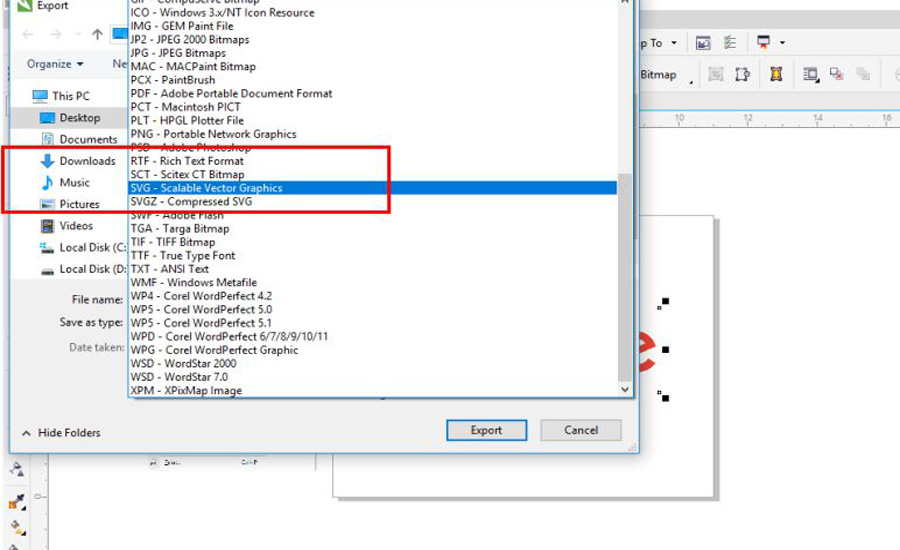
- Open SVG in Photoshop: Launch Adobe Photoshop and open the exported SVG file. Photoshop should be able to recognize and import the SVG content.
- Rasterize if Necessary: Depending on your needs, you may need to rasterize the SVG content in Photoshop. Right-click on the SVG layer and choose “Rasterize Layer” to convert it to a raster image.
Method 2: Convert CDR to EPS
![]() Encapsulated PostScript (EPS) is another widely supported vector format that both CorelDRAW and Photoshop can handle.
Encapsulated PostScript (EPS) is another widely supported vector format that both CorelDRAW and Photoshop can handle.
Here’s how you can use this method:
- Export CDR as EPS: Open your CDR file in CorelDRAW, go to the “File” menu, choose “Export,” and select the EPS format. Configure the export settings as needed and save the file.
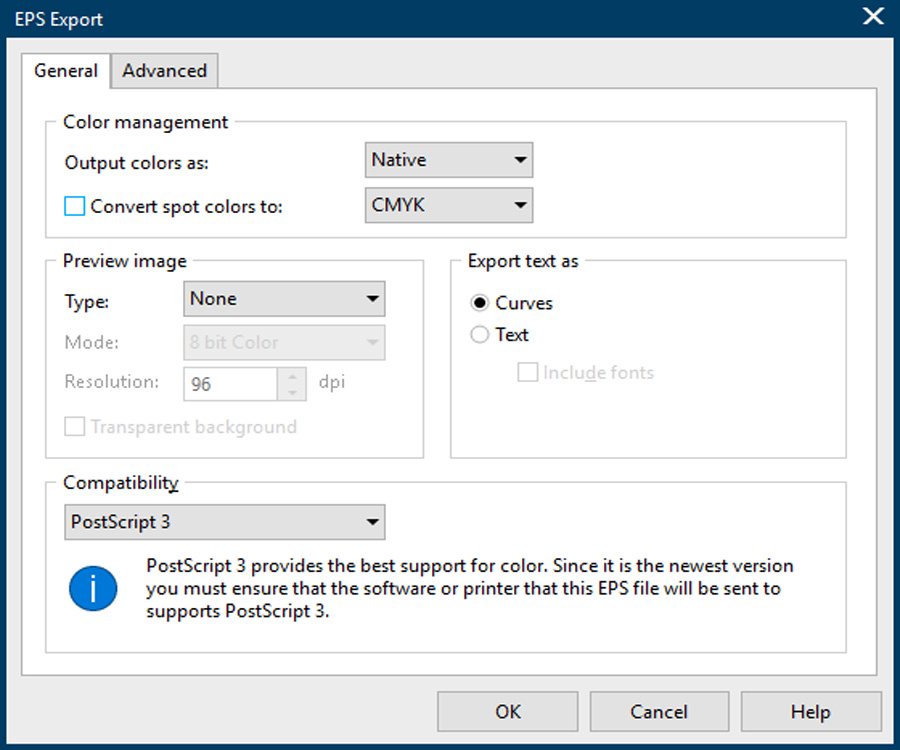
- Open EPS in Photoshop: Launch Adobe Photoshop and open the exported EPS file. Photoshop should be able to recognize the vector content.
- Rasterize or Edit: As with the SVG method, you might need to rasterize the EPS content or perform any necessary edits to suit your project’s requirements.
Method 3: Conversion Tools
Third-party conversion applications are also accessible online that can convert CDR files to formats such as SVG, EPS, and even PSD.
If you need to conduct this conversion frequently or if you want more control over the process, these tools can be useful.
You could find them using related search terms, depending on the output file format you need.
Why CDR files are essential for online businesses
1) Branding and Logo Design
For an online business, establishing a strong brand identity is paramount. This includes creating a distinctive logo that represents the essence of the business.
Designers often use tools like CorelDRAW to craft intricate and unique logos in CDR format.
If your online business collaborates with designers or if you have a design team in-house, you might receive logo files in CDR format. Opening these files allows you to maintain the original quality and make any necessary modifications to adapt the logo for different purposes, such as website headers, social media profiles, and printed materials.
2) Custom Graphics and Illustrations
Visual content is a powerful tool for engaging online audiences. Whether it’s for blog posts, social media campaigns, or website banners, having custom graphics and illustrations can set your online business apart.
Designers often use CorelDRAW to create intricate and detailed illustrations that convey complex ideas or evoke certain emotions.
By opening CDR files, your online business can customize these illustrations to match your branding and messaging, enhancing the visual appeal of your online presence.

3) Print Materials and Marketing Collateral
While the online world dominates today’s business landscape, traditional marketing methods are still relevant.
Many online businesses engage in offline marketing efforts, such as producing brochures, business cards, and flyers.
Designing these materials in CorelDRAW and saving them as CDR files ensures high-quality print outputs. When you need to make changes or adjustments to these materials, opening CDR files ensures that the original design integrity is maintained.
4) Collaboration and Compatibility
Collaboration is often a crucial aspect of online business operations. While CorelDRAW is an industry-standard tool for vector graphics, different designers and teams might use various software applications.
By being able to open CDR files, your online business can work seamlessly with designers who prefer CorelDRAW.
This flexibility allows you to receive designs in their original formats, minimizing the risk of compatibility issues and ensuring that your business vision is accurately translated into visuals.
5) Adapting for Online Platforms
Online businesses thrive on diverse platforms, each with its own specific requirements. Whether it’s a website, social media channels, or online marketplaces, visuals need to be adapted to fit different dimensions and resolutions.
Opening CDR files in vector graphics editors, like Adobe Illustrator or Inkscape, allows you to easily resize and adapt the graphics to suit the requirements of various online platforms without sacrificing quality.
Conclusion
In the dynamic landscape of online business, visuals play a crucial role in conveying brand identity, engaging audiences, and driving growth. Opening CDR files using Adobe Photoshop becomes essential when working with vector-based graphics, whether it’s for logo design, custom illustrations, print materials, collaboration, or adapting visuals for online platforms.
By recognizing the importance of CDR files and having the tools and knowledge to open them, your online business can harness the full potential of visual communication and establish a compelling and consistent brand presence across various digital channels.
